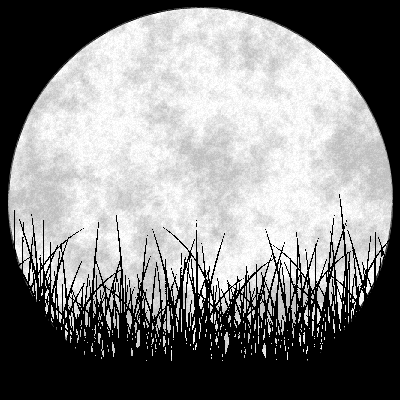If I pair my Android phone and my laptop, I can share files over Bluetooth from the phone to the laptop. I’ve started finding this a really convenient method for me to send files to a Linux laptop without needing to install a separate app on either the phone or my laptop. Especially when I’m away from my home network (I use SFTP at home).
How secure is this? Is there encryption by default and could someone else nearby with a receiver potentially decode the file you’re sending?
deleted by creator
It is extremely unlikely that there would be a motivated enough attacker to target you. And if someone is not targeting you, but just attacking everyone in range, it’s unlikely the files you are transferring are of any value to them.
You can’t be too sure. Last thing anyone wants is someone to get ahold of their legendary Pepes.
Nobody sane is transferring legendary pepes unencrypted over Bluetooth. I use an encrypted USB delivered by courier with key provided upon proof of receipt (and payment, of course). Other than that they stay on an airgapped machine or cold storage.
You can only send encrypted files over bluetooth if you manually encrypt them
It’s actually entirely horse shit.
Only the very newest products that are on the latest standard are secure.
It all look secure and sounds secure and feels secure with all the encryption….
But about 2 years ago there was a downgrade attack that was proven to affect basically everything.
Bluetooth security might as well be a flashing neon sign of your data.
Now it’s not quite that simple and some people have updated their devices etc……
But almost nobody actually has done that because Bluetooth devices are “fire and forget”
I mean when’s the last time you updated the firmware on your headphones or keyboard?
Mostly “never”
deleted by creator
The firmware on the devices likely isn’t updated much by the manufacturers.
So “it really depends”
Unfortunately unlike WiFi, the encryption is built into the firmware in ways that don’t update much because they make everything backwards compatible so you don’t notice.
Android will update and restart your shit without consent at night so your phone doesn’t fully boot and your alarm doesn’t go off. Ask how I know.
There’s a way (at least on samsung) to disable auto updates.
Turn off “Auto update over wifi”, then mark all wifi networks as “metered”. Voila! The system will treat wifi as mobile data and not auto download the update.
Btw, in modern android versions, alarm will work in BFU (Before First Unlock) mode if you use the system clock app. (
third-party alarm apps will not work in BFU modeActually, third-party alarm apps do work)Then there’s a nonzero chance I coincidentally slept through it or shut it off while sleeping.
You have to be pretty close to sniff Bluetooth data though. So fine at home, less so in a busy public space. (The chances of someone there trying to hack your Bluetooth is still astranomically small)
Low odds because “you aren’t worth the effort required” agreed.
But the distance officially is like 33 feet to 300 feet depending on the adapter.
Heads up, I know you said “without additional apps,” but check out KDEconnect, it’s pretty sweet.
Also LocalSend
Pairdrop.net is better I would say
No, thanks:
It uses a WebRTC peer-to-peer connection. WebRTC needs a signaling server that is only used to establish a connection. The server is not involved in the file transfer.
If your devices are paired and behind a NAT, the PairDrop TURN Server is used to route your files and messages.
What’s so bad about servers?
Both are open source.
The signaling server just sees the IPs of your devices and matches them by roomID.
The turn server sees only locally encrypted files and your IPs (and it is used only IF you are behind a NAT).
As far as I see, there is no way for anything bad happening, but I am happy to learn if you know something. If you need it for a proof, I’d gladly give you some of my IPs and encrypted files - see what you can do with them.
I’d rather not upload my files on remote servers. No matter if open source or no
The file does not get uploaded to remote servers. It passes through them, fully encrypted, and the server does not have the keys to decrypt your files.
passes through them
What does this mean vs uploaded?
It’s transient.
If it passes through, that means it is present on the server’s storage, even if for a short period of time
All your data and traffic passes through various routers and servers (both of which are computers and have memory) while you do anything on the internet (You can find the list of such computers by doing a traceroute). But because it is end to end encrypted - you don’t care.
My concern is has more to do with metadata, wich can be collected. If there’s a local alternative or a self-hosted one for something, I’m more inclined to use these than something that depends on a third party.
You can selfhost PairDrop though. Including the signaling and turn server. It’s open source.
Ok, that’s great!
It is encrypted, but the security of the encryption varies between implementations (some have been found to generate keys insecurely or screw up session management, etc). For most modern devices it’s decent, as long as you’re not actively targeted by some kind of intel agency
How can you send files over bluetooth when you are not home? You are confusing it with something else. Bluetooth has a 10 meter radius. Also, it is not secure at all, if you send important files and suspect that someone might be eavesdropping within 10 meters, don’t use it
… I assume they have both the phone and laptop with them when they are away from home?
I’ve been using Flying Carpet, and it works pretty well. You can read about the encryption decisions further down the ReadMe.
https://github.com/spieglt/FlyingCarpet?tab=readme-ov-file
It utilizes the LocalOnlyHotspot API, and the data is encrypted in transit (and any potential hacker would have to be on the WPA2-protected network that’s generated, anyway). I recommend reading more about it yourself and not just taking my word for it.
deleted by creator
It’s alright but if you really want it to be private, specially when in a public space, you should use a cable. It would be faster too.