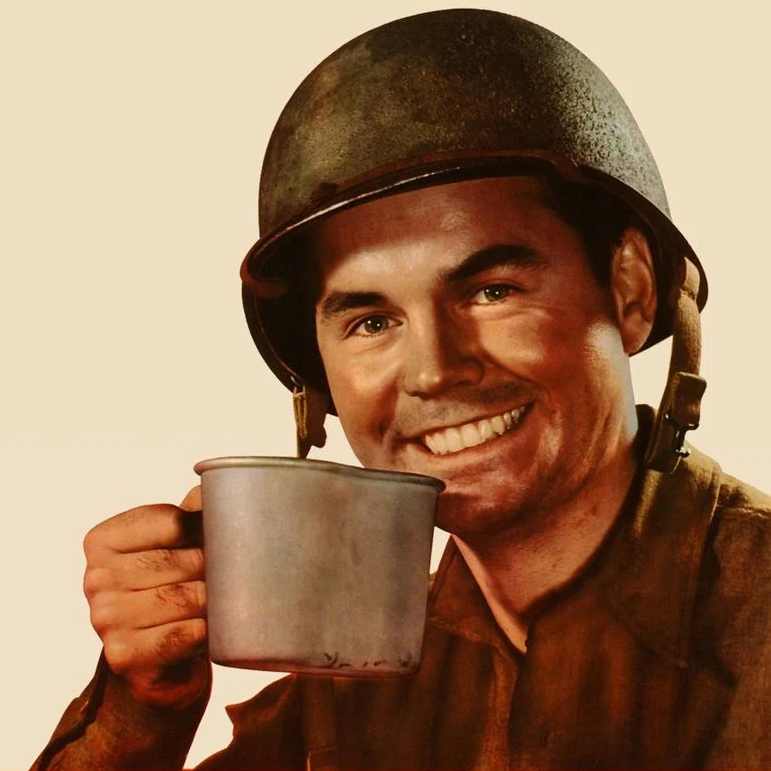Hi all,
I recently installed Debian 12 on my Lenovo Legion 5 Pro, and am using the GNOME desktop (x11). From time to time I play a game called survev.io . It’s a browser battle royale game, not hard on graphics.
I have an Nvidia rtx3060 and have the proper drivers installed. I checked using nvidia-smi and Firefox is using the Nvidia gpu.
The issue is that the game runs smoothly until I press a button or move the mouse. Then the framerate decreases significantly and it becomes unplayable.
I already tweaked the following settings in Firefox to no avail:
gfx.webrender.all = Trueenabled hardware accelerationlayers.acceleration.force-enabled = TRUEgfx.x11-egl.force-enabled = true
And now I’m out of ideas. The game itself isn’t too important to me, but other browser games do the same, so it’s a wider issue I want to solve.
Any ideas on how to resolve this?
Have you tried running in a Wayland session if you have the same issue ? I am not so sure, but I think GPU acceleration is only really working with Firefox in Wayland. Also, check which version of the Nvidia driver you have, maybe there is something newer you can use from the backports repository.
I don’t have experience with wayland yet, so I’ll need to check if it’s available on my installation. Do you now how I can run Firefox in wayland?
The drivers are the latest officially supported Debian ones, they should not be the main issue here. But I can give it a look, thanks!
As of version 121, Firefox defaults to Wayland if your session is running Wayland.
Might want to try in a fresh profile since you made config changes.
I checked in about:support and Firefox is using x11, so maybe wayland isn’t installed
Your entire session has to run in Wayland, you can’t only run Firefox in Wayland.
Can you run
echo $XDG_SESSION_TYPEin your terminal? Does it say x11 or wayland?It’s x11, when I check my desktop environments I only have gnome and gnome classic
I just installed a fresh Debian 12 VM and it looks like this on the login screen:

However, I don’t have an Nvidia GPU, so maybe their drivers disable Wayland?
There is something in the Debian wiki for Wayland on Nvidia: https://wiki.debian.org/NvidiaGraphicsDrivers#Wayland
It seems indeed the nvidia drivers disable wayland. I played around in Firefox settings a bit more and a setting around input delay seems to have fixed it for now. I hope it stays that way. If not, I’ll migrate to chromium
Maybe your GPU is set to a low power mode? I wonder if something like CoreCtrl might help you.
I don’t have this problem on my Debian 12 machines, which both use this browser on XFCE, but they have AMD graphics. Then again, I don’t online game that often, but when I have, I don’t recall any problems.
This comment won’t fix it for you, but I can definitely relate to what you’re saying. I’ve spent so much time optimizing my web games in a way that they run more-or-less consistently the same in any modern browser, it was probably as much work as it was put in the games themselves. I do maintain my own engine, so I was aware of the cost.
The thing is, now Firefox is officially one of the last browsers employing their own rendering engine. The other one is probably Safari. I’m not aware of any others that do that. All other major browsers are using Chromium under the hood, and we know how this industry ruthlessly optimizes things for popularity. I won’t delve into how many software layers of responsibility are involved in playing a video game in a web browser. My point is, if something is “passable” for a couple popular browsers, very few people will bother with checking why the less popular ones might have some sub-par performance.
The version of Firefox that ships with Debian is quite old if I recall. You might want to try installing it either as a flatpak or as a separate apt repo from Mozilla directly to see if that solves it.
Not necessarily. It’s currently on the latest ESR version. I use the repo version on my laptop (stable) and testing and don’t have this problem.
In recent years, Debian has gotten a lot better about keeping stuff on the current ESR version.
That is interesting. Tried on my Samsung S21 on Firefox mobile, and it’s butter smooth.
Is it like that on other browsers?
Xiaomi 9pro smooth too
Smooth as butter on a chromium browser, which is nice but also annoying haha
Firefox mobile is chromium?
Edit. Had a . and not a ?
Incorrect, actually. Firefox for Android uses Gecko like the desktop version, while the iOS version is stuck with WebKit.
I should make a separate post for this, but I find Firefox performance is terrible on all my machines when watching YouTube.
I have a 2013 Macbook Pro running KDE Neon, a PC with a Ryzen 5 3200+Nvidia 3070 running Mint, and a Pixel 8. YouTube plays badly on the first two, stuttering and impossible to seek backwards and forwards. I solved this by running a different browser, where none of those problems exist
On my phone, when I play a video, the video itself is smooth, but I get popping sounds over Bluetooth every few seconds. Problem solved by running Chrome. In the phone case, this started happening a few months ago
Weird. I don’t have this problem on my laptop or desktop; both use AMD GPUs.