- 0 Posts
- 19 Comments

 2·3 months ago
2·3 months agoLol, run with it! It would be memorable, and people would talk about it.

 14·3 months ago
14·3 months agoExactly.
Just like any art, once you put it out there it’s not up to you how people use it.

 1·3 months ago
1·3 months agoGoing from memory, I think the app Immich is often talked about as a server for your own photos. I haven’t tried it yet.

 1·3 months ago
1·3 months agoOh, nice combo of tools. May actually be a better approach than Resilio or Syncthing.

 8·3 months ago
8·3 months agoAnyone involved with surgery is… different.
Bless you all. I appreciate what you’re able to do.

 1·3 months ago
1·3 months agoSyncthing.
Möbius on iOS, Syncthing on Mac/Linux, SyncTrayzor on Windows, Syncthing-Fork on Android.
Alternatively Resilio Sync.
I do find Resilio works better for iOS - it handles photos better due to iOS restrictions.

 13·4 months ago
13·4 months agoEven worse, the McD ice cream machine issue was caused my McD themselves, by having requirements around cleaning cycles that were tighter than the machine could do.
The same machines worked fine at other companies.

 1·4 months ago
1·4 months agoOh, neat setup!

 2·4 months ago
2·4 months agoSo, paid app (if you want wireless sync) - Media Monkey.
The Android app can read network shares and network media servers (I forget exactly what it can read). But it works best if you run the server app - then you can stream the library or sync media, similar to iTunes.
The Android app is free for basic functionality ($5 for wireless sync), the desktop/server app is free ($30 to enable wireless sync and a few other features). It’s been worth it for me. Even the free versions work very well.
I mean, yea, humanity gonna human.
But at least with fed, it’s very easy to setup another instance and federate as you choose.
It will always be a shit show (again, humanity), but won’t have a single (or even limited) central authority to censor as it chooses.
My concern will be it following the path of email - today many email providers simply block a lot, so if you’re a new domain it’s challenging to prevent getting on the block list.

 2·4 months ago
2·4 months agoDamn, 5 years from LTS? That’s impressive

 11·4 months ago
11·4 months agoLike that’s a bad thing?

 0·4 months ago
0·4 months agoDocumentation has been mentioned already, what I’d add to that is planning.
Start with a list of high-level objectives, as in “Need a way to save notes, ideas, documents, between multiple systems, including mobile devices”.
Then break that down to high-level requirements such as “Implement Joplin, and a sync solution”.
Those high-level requirements then spawn system requirements, such as Joplin needs X disk space, user accounts, etc.
Each of those branches out to technical requirements, which are single-line, single-task descriptions (you can skip this, it’s a nice-to-have):
“Create folder Joplin on server A”
“Set folder permissions XYZ on Joplin folder”
Think of it all as a tree, starting from your objectives. If you document it like this first, you won’t go doing something as you build that you won’t remember why you’re doing it, or make decisions on the fly that conflict with other objectives.

 0·4 months ago
0·4 months agoYep.
I have friends in the SMB space, one thing they do is a regular backup verification (quarterly). At that frequency, restoring even a few files (especially to a new VM), is very indicative, especially if it’s a large dataset (e.g. Quickbooks).
In Enterprise, we do all sorts of validation, depending on the system. Some is performed as part of Data Center operations, some is by IT (those are separate things), some by Business Unit management and their IT counterparts.

 1·4 months ago
1·4 months agoGreat summary!
Why Debian or Ubuntu? (I have my own thoughts, but it would be useful to show even high-level reasons why they’re preferred).
Re: Backup - Backblaze has a great writeup on backup approach today. I’m a fan of cloud being part of the mix (I use a combo of local replication and cloud, to mitigate different risks). Getting people to include backup from the start will help them long-term, so great you included it!

 0·4 months ago
0·4 months agoHahahahaha, damn Google.
“Help us prevent government from stopping us from being bad actors”.

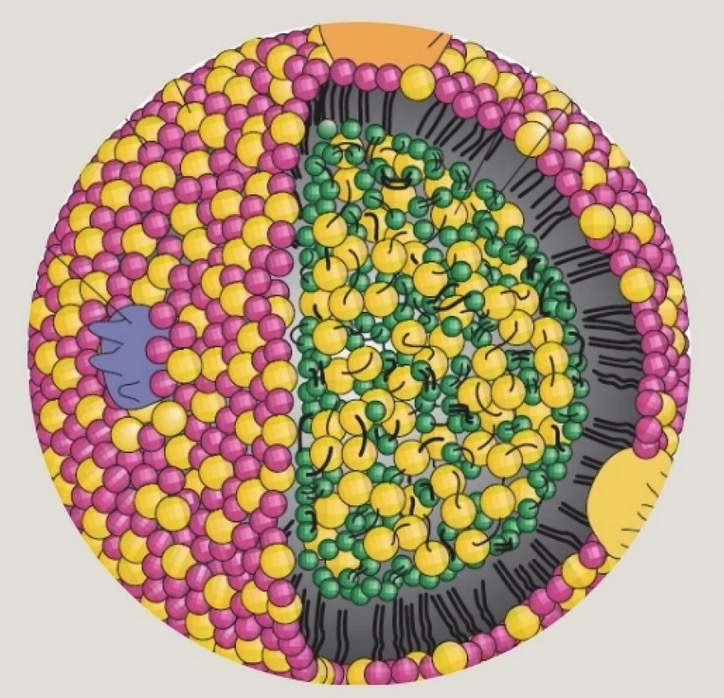 1·4 months ago
1·4 months agoWell put.
That’s not low carb, that’s nominally reduced carb in the US since the carb-craze low-fat nonsense since the 1980’s.

Goosefat for grilling asparagus? Hell yea!