I hear this is a rite of passage. I made it 4 weeks before I rekt all my shit (it was nvidia related). Where do I claim my sticker?
In all seriousness, now that I understand better these commands that I’ve been haphazardly throwing around, Id like to do a clean install. God knows what else Ive done to it. Can i just reinstall to my root partition and have my home partition work as expected?
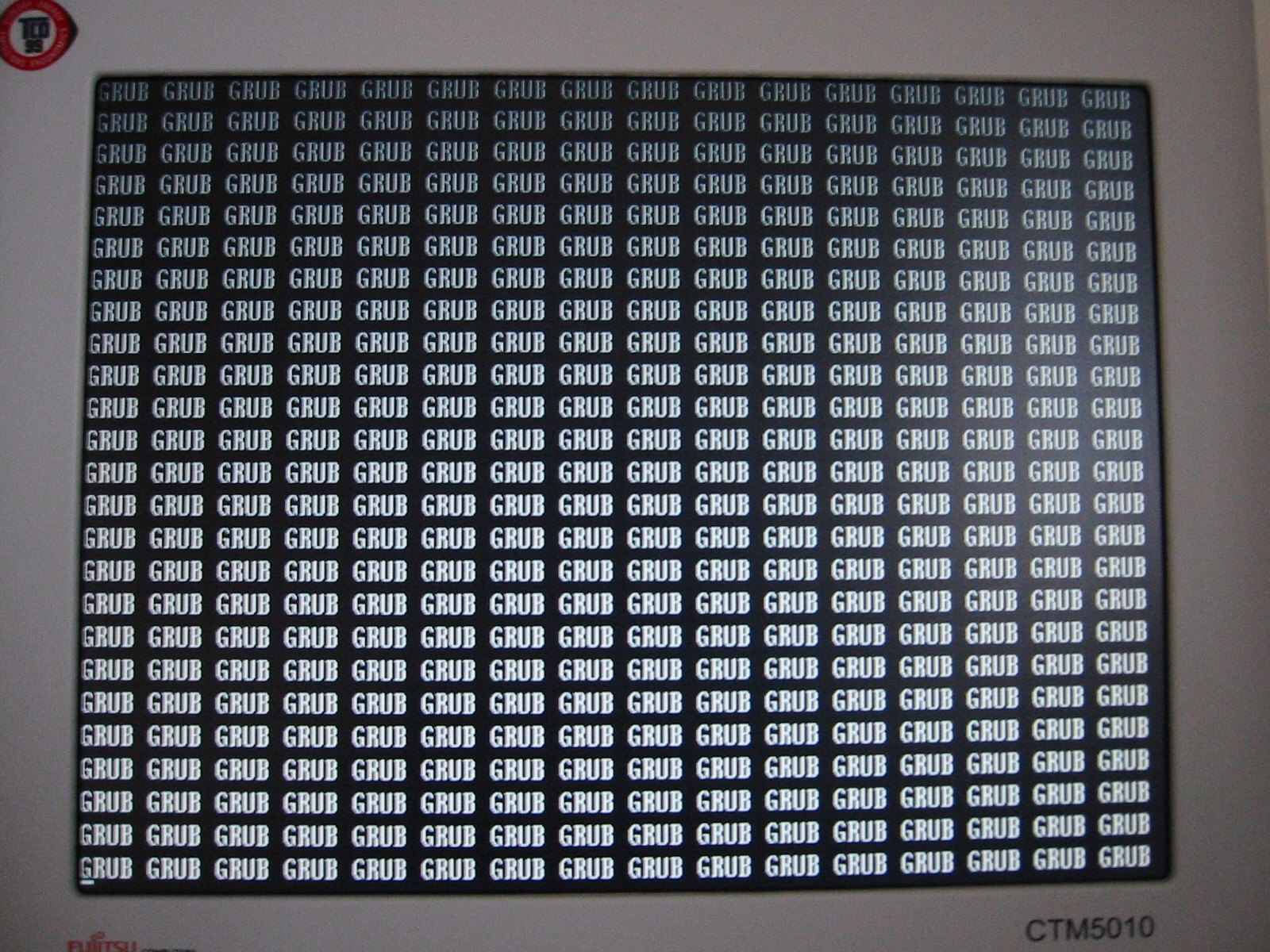
My first adventure in Linux back in 2003. No idea how I achieved this, but from memory I just reinstalled and all was well.
i for one welcome our grub bootlorders
GRUB
GRUB
“AI is gonna take over the world”
Grub: “Hold ma beer”
Mr Torvald, I don’t feel so well.
One of us. One of us
(it was nvidia related)
lel we got 'im, boys. /s
Ubuntu Additional Drivers offered me a choice between 11 different nvidia drivers.
nouveau,and then a mishmash of nvidia versions, open, proprietary and server.
Like OP was probably trying to do, had to manually remove the existing driver before you could select anything. All those options were greyed out because of a ‘manual installed driver’
And guess what did this ‘manual installed driver’? Me? No. Ubuntu’s own uograde or running the command for ubuntu to select the ‘besr driver’.
Fortunately, I’d been through nvidia hell several times, and knew how to manually perform the removal and install, but felt horrified for any new users that might stumble into this. With changing versions, it can be difficult when searching to work out which results are actually relevant, and which are obsolete.
Always remember anything with a wildcard is your enemy. Triple check before you can trust it and hit enter.
You’re making it to be ridiculous when you just don’t understand the process…which is making it seem like it’s far more complicated that it actually is.
You literally generally run a single command, like
sudo ubuntu-drivers installwhich will choose the most current and best drivers for your GPU and install them… If you want to install a specific version thensudo ubuntu-drivers install nvidia:535. That’s it. If you’re on an Ubuntu version you should not be manually installing drivers via APT as there are literally applications whose sole purpose is to properly install gfx drivers…nouveau drivers come with Ubuntu.
What you’ll have to do is purge the currently installed manual drivers and then use
ubuntu-driversto install your gfx drivers;sudo apt purge nvidia-driver-535 #or whatever your installed version is sudo apt autoremoveYou misunderstood what I wrote.
I didn’t manually install anything.
On my machine, Ubuntu upgrade/install AND sudo ubuntu-drivers install BOTH flag the drivers Ubuntu installed as manually installed.
When you go to the Additional Drivers, it says you have manually installed drivers and all options are greyed out.
Why do I want another driver? I found the open driver Ubuntu chose to install was flaky and provided substandard performance compared to the proprietary driver.
And I have my commands to remove drivers, and for reference, the commands you give won’t help a noob, and your steps are incomplete for earlier Ubuntu versions.
I didn’t manually install anything.
Like I said, you’re misrepresenting what’s happened here…
You said specifically that you had to remove the existing driver, and those drivers don’t come pre-installed, nor do they get automatically installed. So you had to have installed them yourself for you to have to remove them to install the right driver. lol
Reread my comment.
“On my machine, Ubuntu upgrade/install AND sudo ubuntu-drivers install BOTH flag the drivers Ubuntu installed as manually installed.”
That’s why I have to manually remove them to choose a better nvidia driver.
I can’t say it any clearer
Migrating a 8 year old server to fresh new hardware. Can’t believe you can basically just rsync one computer to another
You can indeed.
the truest form of Linux, without all the GNU bloat, well done! :)
I’d like to interject here…
I feel your pain 😅🫠
Yeah, just to add another confirmation to the other comments, if you have a separate home partition you can reuse it with a new / partition and expect it to work fine. The only stuff that gets saved in your home folder is comfiguration files for your apps, along with whatever actual files you have stored. You can even swap distros (Ubuntu/Arch) and keep your home folder, though sometimes the config files and settings don’t translate perfectly.
TimeShift. Life saver, and great tool for learning without having to worry about breaking shit permanently.
Yup, its super easy
Does anyone sell ‘Yes, Do As I Say!’ stickers?
You could possibly recover from that on console, just install few metapackages. And have backups.
it’s “Yes, do as I say!”
Dammit, my organic memory failed yet again. It’s been a while since I’ve seen that prompt (and I have agreed to that as well at least few times).
Yeah OP is not gonna die on that
If you don’t mess with the partitions during the install and don’t format, and make the same username, you should be back to normal after a reinstall. Take a backup offline, of course.
make sure not to reformat though. it can be a problem depending on the installer his distro uses.
i think its safer to just save the home folder, and replace it later when the system is installed.
ctrl + z
Nice, you get a sticker!
Ahh, baby steps.
Around fours years ago I was still using Arch and I somehow decided to try LFS on my main machine (bare metal unfortunately). Started compiling coreutils but as I forgot to specify the build directory to gmake, my /usr/bin directory was being emptied to make space for the coreutils compilation process. Bricked my whole installation.
Now I’m smarter than four years ago as I mainly use NixOS.
Reinstall using btrfs as the root files system and enable automatic snapshots. The data on your home partition will be fine, just make sure the installer doesn’t format it.
More technology does not fix daft manoeuvres! You do learn by your mistakes but keep the environment as simple as possible and add complexity later. Just like I didn’t back in the day! Mind you we lived in greyscale back then.
I’ve been a Linux sysadmin (and I have a lot of customers) for around 25 years now and only during the last 18 months have I bothered with something funky like ZFS - Proxmox is why and that’s thanks to Broadcom deciding to fuck up VMware. I have done a lot of migrations and many more to follow. BTRFS is coming along but it is not for me quite yet.
Backups are golden. Even a simple rsync of /home and /etc to a USB stick or two will do for starters. If you want a challenge then try getting the Veeam agent for Linux working, with secure boot. I suggest not yet (secure boot). However, Veeam do a community edition which is free for 10 workloads (VMs/agents). I recently recovered a HP laptop running Home Assistant to a Thinkpad and everything just worked apart from the network, which is pretty reasonable and it took about 20 minutes.
So, I suggest that you get your backups in order first and then you can muck about with confidence. If you have some time and energy then do have a go at Gentoo and/or Arch. I ran Gentoo as my daily driver for some years and now I never fear anything IT related.
Better yet, backup /home to a separate disk and replace after install.
I really need to learn how to do that. I installed SuSE something on my laptop and selected that file system but couldn’t find how to do the snapshot stuff. I’m sure I’m just dumb, but also exhausted, and mentally drained.
You might want to look into Snapper: https://documentation.suse.com/smart/systems-management/html/snapper-basic-concepts/index.html
Booting from snapshots has pulled my chestnuts out of the fire a few times–between using a rolling release distro as my daily driver, and NVIDIA graphics not always behaving well in conjunction with that.
I will do that, thanks for the recommendation! I definitely need to get that knowledge/workflow down before I make my main driver a Linux machine.
If anything can be salvaged, I’d suggest backing those up, and then proceeding to make a fully fresh install. That will ensure you don’t come across issues inherited from the previous blunders, and also, I think, will give you the chance to take the same steps, but wiser than before, and so able to avoid the issues you either caused or came across. (Also something I’d recommend maybe around every 1~2 years, precisely because of being able to restart but wiser)
If you are trying a new install go for something with timeshift or Silver Blue, OpenSUSE snapshotting. You can trash the whole setup, then reboot to the previous state. A catastrophic failure becomes a 1 minute fix.













