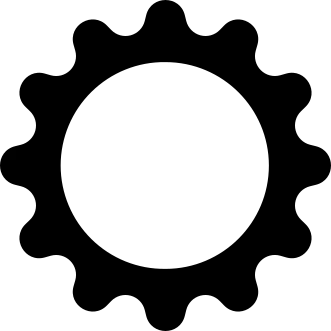I’m looking for an open-source alternative to Samsung Notes, which I use every day to take notes with my pen.
One of the main problems with this application is that you can’t open a storage directly, every time I make a change to a document I have to export it manually to Nextcloud. You can’t sync without Samsung Cloud.
Edit: This is an example of the usage I do of Samsung Notes and what I’m looking for:

Saber should be exactly what you need:
https://github.com/saber-notes/saber?tab=readme-ov-file
You can take handwritten notes and supplement them with text and images. It can also sync directly to your Nextcloud Account or sync via a Saber Server from the developer.
I used it for a while on my Boox tablet and it worked really well without many bugs or hiccups. I only switched to Notesnook because I stopped taking that many handwritten notes that had to be synced as well.
This is really good! Gonna try it today
I confirm. This is exactly what I needed! Thanks a lot
Glad I could help!
From the feature comparison at https://github.com/meichthys/foss_note_apps only two FOSS apps support handwriting: Joplin (with a plugin) which gets a subjective 6/10 score, and TriliumNext, which gets a subjective 2/10 score.
I personally dislike Joplin but many people love it, so I recommend giving it a shot.EDIT: I installed Joplin using the APK from the site and both the handwriting and Excalidraw plugins were “not available on mobile,” so I have to rescind my recommendation. On my iOS device, the plugins didn’t even show up in the search.I think TriliumNext is great, but the mobile experience is still lacking (though they are tracking several issues to improve here). There’s no dedicated mobile app but they at least have a PWA. It also needs to be self-hosted, but doing so is straightforward if you’re already using Docker. The handwriting is done via a built-in Excalidraw integration.
Here are some options not captured in that list:
Obsidian is not open source, but also has an Excalidraw plugin. I’ve not used it yet but I’ve seen multiple discussions saying that it’s very well done and has additional functionality on top of base Excalidraw. There’s also an open source (MIT) plugin for Obsidian that adds support for handwritten notes. I only use Obsidian on my work computer and haven’t used it either, though I plan to install the Excalidraw plugin Monday.
StylusLabs Write is FOSS (AGPL 3.0), multiplatform, and has a free Android apk available. Note that the Google Play version has had updates suspended. I just learned about it and don’t know how it otherwise measures up. I’m planning to check it out, though.
You can use any note app that has Excalidraw support, so long as you don’t need your handwritten text to be OCRed. That means that the following are all options:
- The Nextcloud Excalidraw integration
- Standard Notes, using https://github.com/nienow/sn-excalidraw (or if you pay for Standard Notes, official Excalidraw editor)
- The Excalidraw PWA
- A self-hosted fork of Excalidraw with Firebase replaced with something else (see https://github.com/beltebelt/excalidraw for an example)
Thanks for Excalidraw tip, didn’t know about it
Ive had a galaxy tab for a bit over a year now and use Notewise.
Its not foss but fuck me its the most comprehensive note app ive found for use with pen.
I use it to mark up construction plans, edit PDFs, sign documents, design things with its protractors and rulers, take notes, read manuals, its really above the rest in every way.
I do use Joplin for general text note taking in a notebook style but Notewise for anything and everything else.
edit - it also saves documents in i believe vector format so you can fully zoom in to your writing / highlighting and its never blurry. I found that samsung notes was absolutely horrible after you exported anything to pdf or image.
There is a beta version of Xournal++ for mobile devices: https://github.com/xournalpp/xournalpp_mobile/
I never used it, only the desktop version, that was good.
Edit: on a closer inspection it seems like abandoned, but apk direct download is available.
Zettel Notes and WebDAV. Everything ist stored in plain text files.
deleted by creator
I use Bitwarden for passwords and notes
@retiolus@lemmy.cat @opensource@lemmy.ml
Why don’t you use the nextcloud notes app? https://github.com/nextcloud/notes-android
Because you can’t handwrite on Nextcloud Notes…
How about nextcloud with the draw.io app/excalidraw integration?
Joplin
Joplin is good, but I recently moved to Notesnook and honestly it’s so much better.
It looks decent but I don’t like that you have to pay to export markdown.
I believe that’s only if you use their servers. You can selfhost.
Then I will check. The options were grayed out on desktop when I first checked, could only export text
You have to actually create your account on a self-hosted instance. Self-hosted accounts are all Pro by default.
Where is the server version? I’ve been trying to find it!
Thanks for that tip.
Here, https://github.com/streetwriters/notesnook-sync-server
But I recommend this thread as a better setup guide; https://lemmy.ml/post/25006407
We even have an official lemmy community for joplin! !joplinapp@sopuli.xyz (it’s linked on their website)
joined! :)