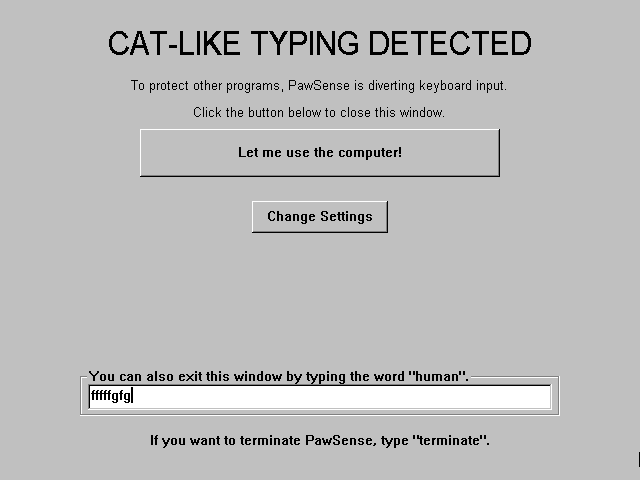why does this image have built-in spit droplets
My dumb ass just went and tried to clean my screen before I read your comment
Did you put it into screen cleaning mode first?
Same, I was wondering why doesn’t the damn thing cleanse off
It has been saved, reposted and saved so many times that there is data loss making fuzzy artifacts in the picture.
This was incredibly confusing for me because I washed my hands after opening this post. I picked up my phone, and I read your top comment before reading the post, and then I looked at my screen and I actually had water on my screen. I was like, “Damn that is some realistic looking water!” Then I wiped it on my shirt and it disappeared and I got really confused lol
Shower thoughts, clearly it needs water.
Image so old it got moldy
It’s semen
Just open up notepad, start cleaning, and then use the resulting document as a word finder puzzle. Hell, if you’re really lucky you might write the next best selling novel.
Wouldn’t recommend this. I mean, it was publishable, sure. But there were tons of spelling errors.
Bah! That’s what editors are for!
They told me it was already published by Shakespeare.
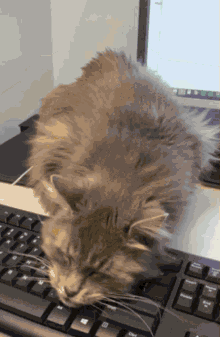
Some keyboards have a lock button and most can be unplugged
Mostly only an issue for laptops.
Side note: whoever decided that pressing any key on the keyboard should turn on the computer should be shot. Fuck you Apple for bringing that back.
Not sure how long I’ve had this tool but several years at least. Nothing fancy, just toggles keyboard input temporarily so you can clean. Works for power key.
Years ago Apple rejected the app for the Mac App Store because apparently it’s “not useful”
Apple employees never clean their keyboards confirmed
I think there used to be a program for windows to lock the keyboard, too. Themed around protecting from cats walking across it, if anyone wants to look.
You’re supposed to clean your keyboard?
I bought one with lights and it’s a glorious display case for my collection of dead skin, crumbs and stray pubes.
How are your pubes getting near your k–
wait, no I don’t want the answer to that question.
Stray WHAT??? 😭

There were two HDMI ports. (I selected the correct one)
- Unplug keyboard or turn off bluetooth.
- Clean keyboard.
ok but get this: I have a laptop

Unplug the laptop. Clean keyboard.
Or rip it out and clean it.
Rip and Tear until it is done lol
Best Buy said this isn’t covered under warranty.
Unplugging the keyboard requires getting down on my hands and knees, groping around to find a plug I can’t visually see, and probably dislocating my shoulder in the process.
And then even more luck required to get the plug I can’t see back IN, trying the USB every single way blind by feel only, and neither way wants to accept it’s the right one.
It’s an absolute last resort.
My keyboard has a detachable cable so you can just unplug it from the keyboard
I’m happy for you
same, mine is also USB-C on the keyboard’s end.
Its odd that keyboards don’t have USB on the back of them. Every other peripheral does it seems, but they usually come hard wired.
Thank you, meme, for making me take 20 seconds to clean my phone screen then wonder why it wouldn’t clean.
deleted by creator
You’re supposed to take it to the Apple store, where they will charge you $800 to “clean” the keyboard, by replacing and throwing away half the computer. This is the correct user experience. /s
Apple hates making functional serviceable machines anymore.
I don’t clean my keyboard. I just add chia seeds and a little water. Chia keyboard ftw.
Chiaboard.
K-K-K-Keyboard!
Just lock the screen. The worst that’ll happen is a failed login or switching the keyboard layout or something.
Windows-L is the hotkey (in Windows at least), for those who maybe didn’t know.
And in GNOME. In KDE, it’s Ctrl+Alt+L. In macOS, it’s Cmd+Ctrl+Q.
My KDE (both 5 and 6, just checked) also uses Meta+L, by default. On my KDE 5 Ctrl+Alt+L appears as custom but I don’t remember adding it, maybe they inverted the two.
Maybe it’s the other way around then, it’s muscle memory at this point. I know GNOME and KDE are opposites.
My god, unplug the USB or just turn off the keyboard. Simple.
Esterline make specialised keyboards that are specifically for sterile environments which have this feature. You press a button, the keys are ignored and you can wipe the keyboard down.
Sounds like a mouthwash company
Unplug it or turn it off if it’s wireless. Not that hard.
What is “unplug”? /j
It’s what happens when you trip over the lamp’s power cord, except for a keyboard.
I just open a vt and clean. Typing gibberish on login prompt is fine and f keys don’t work.
I usually open vim.
Lock screen also works.
You could also just unplug the keyboard